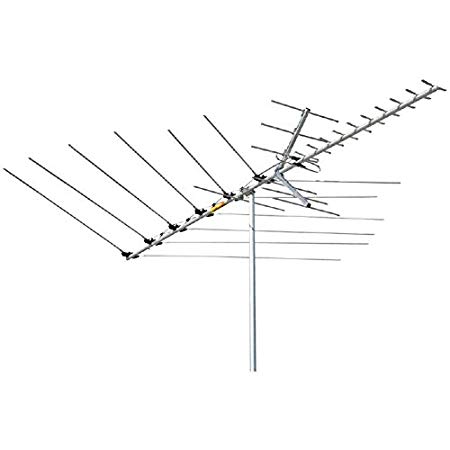Enterasys Outdoor Antenna Handbücher
Bedienungsanleitungen und Benutzerhandbücher für Fernsehantennen Enterasys Outdoor Antenna.
Wir stellen 5 PDF-Handbücher Enterasys Outdoor Antenna zum kostenlosen herunterladen nach Dokumenttypen zur Verfügung Installationsanleitung, Bedienungsanleitung, Spezifikationen

Enterasys Outdoor Antenna Installationsanleitung (58 Seiten)
Marke: Enterasys | Kategorie: Fernsehantennen | Größe: 1.17 MB |

Inhaltsverzeichnis

Enterasys Outdoor Antenna Bedienungsanleitung (6 Seiten)
Marke: Enterasys | Kategorie: Fernsehantennen | Größe: 1.22 MB |

Inhaltsverzeichnis

Enterasys Outdoor Antenna Spezifikationen (226 Seiten)
Marke: Enterasys | Kategorie: Fernsehantennen | Größe: 2.68 MB |

Inhaltsverzeichnis
5
18
19
20
24
24
25
31
37
39
44
44
50
68
69
71
71
73
79
87
109
118
123
146
149
169
169
173
179
187
190
191
192
197
201
202
202
202
205
207
208
209
210
211
212
213
214
215
216
217
218
219
220
221
222
223
224
225

Enterasys Outdoor Antenna Installationsanleitung (62 Seiten)
Marke: Enterasys | Kategorie: Fernsehantennen | Größe: 0.72 MB |


Enterasys Outdoor Antenna Installationsanleitung (92 Seiten)
Marke: Enterasys | Kategorie: Fernsehantennen | Größe: 1.71 MB |

Inhaltsverzeichnis
5
10
28
30
31
36
40
69
 Enterasys RoamAbout Specifications,
2 Seiten
Enterasys RoamAbout Specifications,
2 Seiten
 Enterasys RoamAbout Specifications,
34 Seiten
Enterasys RoamAbout Specifications,
34 Seiten
Enterasys Geräte