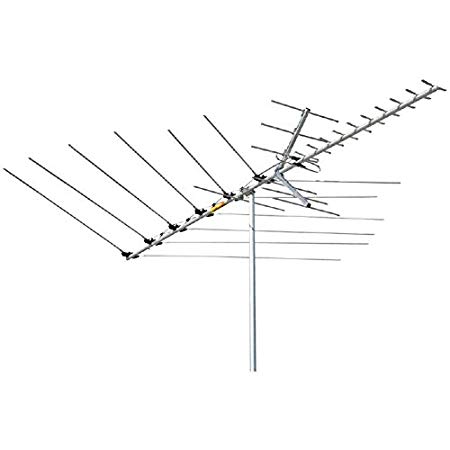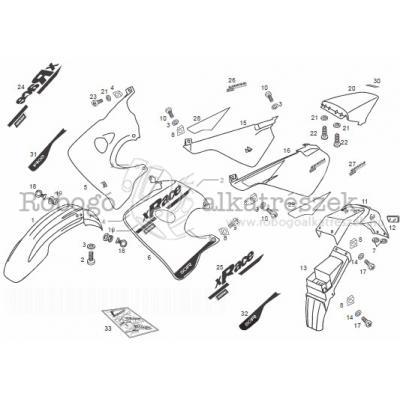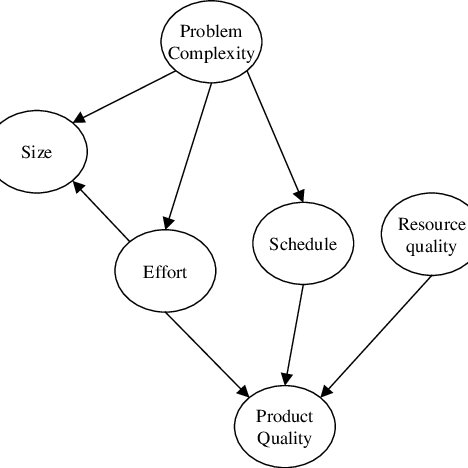Enterasys 2E253-49R Handbücher
Bedienungsanleitungen und Benutzerhandbücher für Vernetzung Enterasys 2E253-49R.
Wir stellen 1 PDF-Handbücher Enterasys 2E253-49R zum kostenlosen herunterladen nach Dokumenttypen zur Verfügung Betriebsanweisung

Enterasys 2E253-49R Betriebsanweisung (390 Seiten)
Marke: Enterasys | Kategorie: Vernetzung | Größe: 3.52 MB |

Inhaltsverzeichnis
Contents
7
ABOUT IGMP
13
Introduction
25
Input Fields
29
30691_02
34
30691_03
37
EXITNEXTSAVE
71
37831-02
71
THIS COM PORT?
106
30691_13
108
When to Use
109
How to Access
109
Screen Example
109
Usage Notes
151
EXITSTATS
158
PartnerOperSysID
160
ActorOperState
161
30691_28
178
30691_31
190
command field
226
Switch 1
262
Switch 2
262
30691_50
274
Network Tools
294
Examples:
297
(Contiued)
314
12.4 VLAN TERMS
336
VLAN Terms
337
30691_59
341
Untagged Frames
342
Tagged Frames
342
802.1Q Switch
345
30691_62
347
30691_63
349
30691_65
351
30691_66
352
12.11 EXAMPLES
353
Bridge 3
357
Bridge 4
357
Switch 4
358
Switches 1 and 2
364
TO SUBNET
365
A.1 OVERVIEW
373
How It Works
374
About IGMP
375
B-2 About IGMP
376
About IGMP B-3
377
Numerics
379
Weitere Produkte und Handbücher für Vernetzung Enterasys
| Modelle | Dokumententyp |
|---|---|
| VHSIM2-A6DP |
Betriebsanweisung
 Enterasys VHSIM2-A6DP User`s guide,
436 Seiten
Enterasys VHSIM2-A6DP User`s guide,
436 Seiten
|
| X-PEDITION E9.1.7.0 |
Bedienungsanleitung
 CUSTOMER RELEASE NOTES,
31 Seiten
CUSTOMER RELEASE NOTES,
31 Seiten
|
| 802.1Q |
Bedienungsanleitung
 802.1Q VLAN Commands - Papagayo System, CA,
24 Seiten
802.1Q VLAN Commands - Papagayo System, CA,
24 Seiten
|
| Matrix N7 7C107 |
Installationsanleitung
 Enterasys Matrix N7 7C107 Installation guide,
94 Seiten
Enterasys Matrix N7 7C107 Installation guide,
94 Seiten
|
| 8000/8600 |
Bedienungsanleitung
 X-Pedition Router,
32 Seiten
X-Pedition Router,
32 Seiten
|
| SSR-GLX70-01 |
Bedienungsanleitung
 X-Pedition Router – Maintenance Release System Firmware,
34 Seiten
X-Pedition Router – Maintenance Release System Firmware,
34 Seiten
|
| 802 |
Bedienungsanleitung
 Enterasys 7100-Series - Kellner Telecom GmbH,
5 Seiten
Enterasys 7100-Series - Kellner Telecom GmbH,
5 Seiten
|
| 2000 |
Spezifikationen
 Enterasys 2000 Specifications,
83 Seiten
Enterasys 2000 Specifications,
83 Seiten
|
| 802.1Q |
Bedienungsanleitung
 Enterasys® SecureStack™ A2 Switch,
8 Seiten
Enterasys® SecureStack™ A2 Switch,
8 Seiten
|
| VH-SMGMT |
Betriebsanweisung
 Enterasys VH-SMGMT User guide,
58 Seiten
Enterasys VH-SMGMT User guide,
58 Seiten
|
| 802.1Q |
Spezifikationen
 Enterasys 802.1Q Specifications,
116 Seiten
Enterasys 802.1Q Specifications,
116 Seiten
|
| DFE-Platinum Series |
Installationsanleitung
 Enterasys DFE-Platinum Series Installation guide,
110 Seiten
Enterasys DFE-Platinum Series Installation guide,
110 Seiten
|
| SNS-TAG-LPA |
Bedienungsanleitung
 Network Access Control (NAC),
6 Seiten
Network Access Control (NAC),
6 Seiten
|
| 802 |
Betriebsanweisung
 Enterasys 802 User guide,
49 Seiten
Enterasys 802 User guide,
49 Seiten
|
| Security Router X-PeditionTM |
Bedienungsanleitung
 Xpedition PCB Layout Datasheet,
7 Seiten
Xpedition PCB Layout Datasheet,
7 Seiten
|
| 802.1Q |
Spezifikationen
 Enterasys 802.1Q Specifications,
36 Seiten
Enterasys 802.1Q Specifications,
36 Seiten
|
| XSR-1850 |
Bedienungsanleitung
 Enterasys X-Pedition Security Routers (5138),
17 Seiten
Enterasys X-Pedition Security Routers (5138),
17 Seiten
|
| 802.11b PC Card |
Spezifikationen
 Enterasys 802.11b PC Card Specifications,
12 Seiten
Enterasys 802.11b PC Card Specifications,
12 Seiten
|
| 2H23-50R |
Spezifikationen
 Enterasys 2H23-50R Specifications,
808 Seiten
Enterasys 2H23-50R Specifications,
808 Seiten
|
| Matrix 7H4385-49 |
Installationsanleitung
 Enterasys Matrix 7H4385-49 Installation guide,
66 Seiten
Enterasys Matrix 7H4385-49 Installation guide,
66 Seiten
|
Enterasys Geräte